How to make a Brainstorming session online?

Team Strytegy
September 8, 2021
Conducting a Braistorming session online can be challenging. Everyone is in a different place, you can't put sticky notes one the walls... But remote work is here to stay, and teams are beginning to adapt to this new reality, which includes taking the whole creation process to the online environment. With the right tools and mindset, a Brainstorming session online can be as productive as the on sight version.
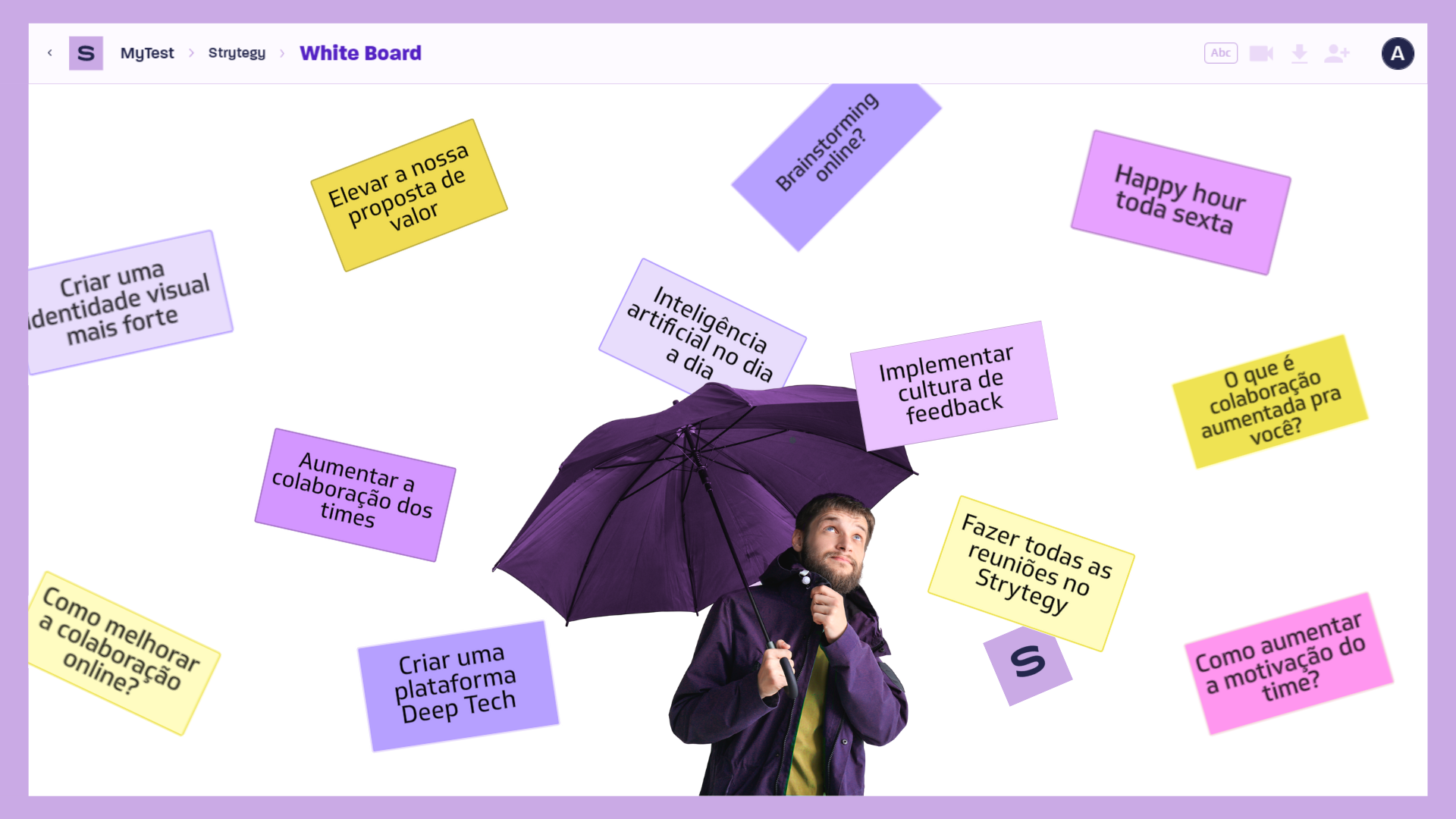
What is Brainstorming and what is it for?
Have you ever heard the expression: “Two brains are better than one”? This phrase helps us understand the idea behind the technique known as Brainstorming.
Created in 1948 by the advertiser Alex Osborn, the method is ideal for conducting an ideation process in groups, and has been used by teams for decades to optimize creativity in innovation and problem solving.
In essence, Brainstorming is very simple: you create an open space where everyone can contribute with ideas about a specific subject (a problem that needs solving, a new marketing campaign, a product, etc.), and then promote a discussion to deepen the understanding of each suggestion and select the best ones.
The first stage, where everyone expresses their ideas, is what justifies the name of this method, and is a fundamental part of the process. Here, it is important that there are no judgements, so people feel comfortable to contribute freely, since the variety of suggestions is what helps the team escape the comfort zone. However, the stage of discussion and selection is a more detailed process. Although it still involves creativity, this part demands that the group reflects about the viability of each solution, the problems that may arise, and the central goals that need to be met.
Brainstorming online?
Since 2020, remote work has become more and more common in the day-to-day life of organizations, and the future already points to an even bigger expansion of hybrid work. This reality poses some challenges, especially when we talk about the dynamics of collaboration and ideation of teams. Brainstorming sessions, for example, are typically conducted with the whole team in the same room, with sticky notes filled with ideas covering walls and boards. How could we reproduce this dynamic online?
Although it might seem hard, Brainstorming can indeed happen online and, with the right practices and tools, it can even have some advantages compared to the on sight version.
Advantages of Virtual Brainstorming
Remote work already offers a collection of advantages to our work routine that favor collaboration. For example, we can work with people from all around the world, creating diverse teams with different perspectives. But beyond these advantages, conducting an ideation process online can have some particular characteristics that benefit a team’s performance.
First of all, it is much easier to record all your ideas, questions and observations in an online environment. In a Brainstorming session on sight, people usually write everything on sticky notes and position them on various boards. This is definitely not the best recording system, right? When collaborating online, everything that is written is automatically recorded, which makes it easy to review ideas later and even create a history of all your creative sessions.
Second of all, virtual environments can favor the participation of shy people. One of the greatest problems of Brainstorming is that some people don’t feel comfortable enough to speak up in front of the whole group, and end up not participating as much as the others. When you are working online, people can write their suggestions instead of speaking, and sometimes can even contribute anonymously. This way, the shyness barrier is overcome, and the group can enjoy the contribution of people who would normally be quiet.
How to make the most of an online Brainstorming session
Just like with any other change, taking your ideation process to a virtual model demands an effort to adapt. To make the most of the creative potential of this technique, checkout these tips to make an effective online Brainstorming session:
1- Pick the right tools
To make the whole process more humane and spontaneous, and stimulate creativity, it is important to invest in adequate tools to conduct your ideation meeting. In Strytegy, you can enjoy an integrated tool with video calls and white board, where your team can talk and use sticky notes to write their ideas freely, as if they were all together in the same room.
2- Prepare for the meeting
It is not always easy to start an ideation process, especially when the people involved are from different teams of hierarchical levels. To avoid awkward silences, try to come up with some activity to “break the ice” before you dive into the actual Brainstorming, because it is important that everyone is comfortable to collaborate and contribute.
3- Use templates
If you don’t know where to begin, it can be useful to use templates, made by people who have already been through situations similar to yours. Templates offer a step by step guide with questions, concepts or reflection topics that the team should follow to reach their ultimate goal in the particular session. For example, Strytegy offers the Elevated Value Proposition canvas, which helps the team answer questions about their values, their future vision and planet challenges, until they can define the Elevated Value Proposition with more clarity.
Final thoughts
When the subject is creativity and collaboration, it is not unusual to think that the online environment is way too cold and robotic, and leads to an inevitable loss in quality. But with the right tools and a little adapting, it is possible to create something as collaborative as the on sight version, with all the advantages that remote work and digital tools can offer.
