5 Tips for Creating Great Empathy Maps

Strytegy
April 20, 2022
Empathy Maps are a powerful tool used to create a common understanding of a product’s users. Check out 5 tips to create your maps effectively.
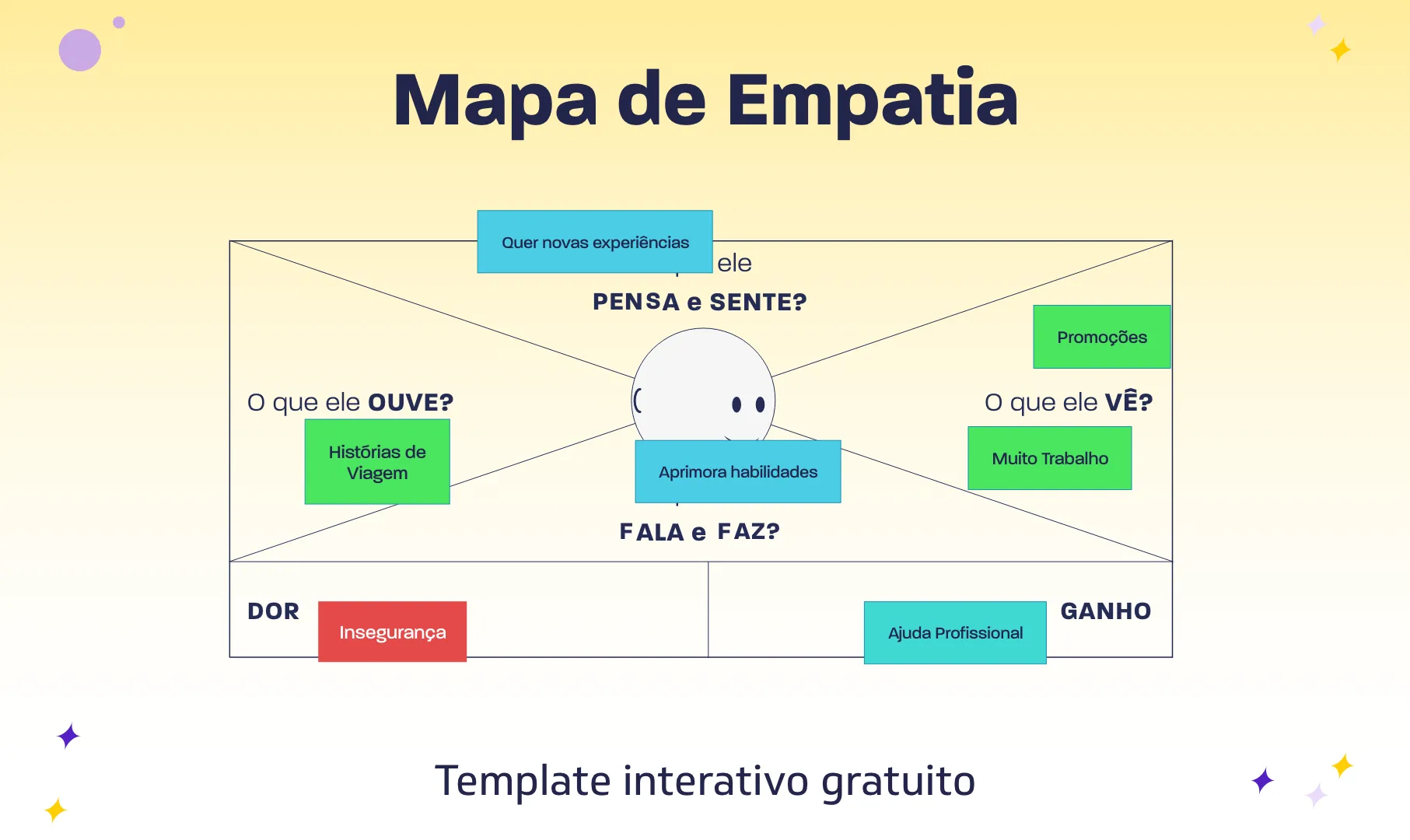
When we are creating a new product, it is common to project our own ideas and preferences while planning and designing the application. However, as any good UX Designer will tell you, the product is not meant for the development team, but for the user. Understanding the user is key to guide any development process, and it doesn’t help keeping this knowledge confined within the design team. You need to communicate this understanding so that everybody involved in product creation can develop empathy towards the user, and keep their needs in mind while working.
And this is where Empathy Maps come in. Although this is not the only available tools to help with user understanding, this technique has some advantages, such as simplicity, easy comprehension and adaptability. Empathy Maps are simply a board divided in several blocs, each of which makes you reflect about the user from an external perspective (what they do, hear, talk and listen) and internal perspective (what they think and feel). The map can be created using a black sheet of paper or a big whiteboard with sticky notes for bigger teams. And if you are working remotely, there are free templates available online, where you can collaborate with your team in real time using digital post-its.
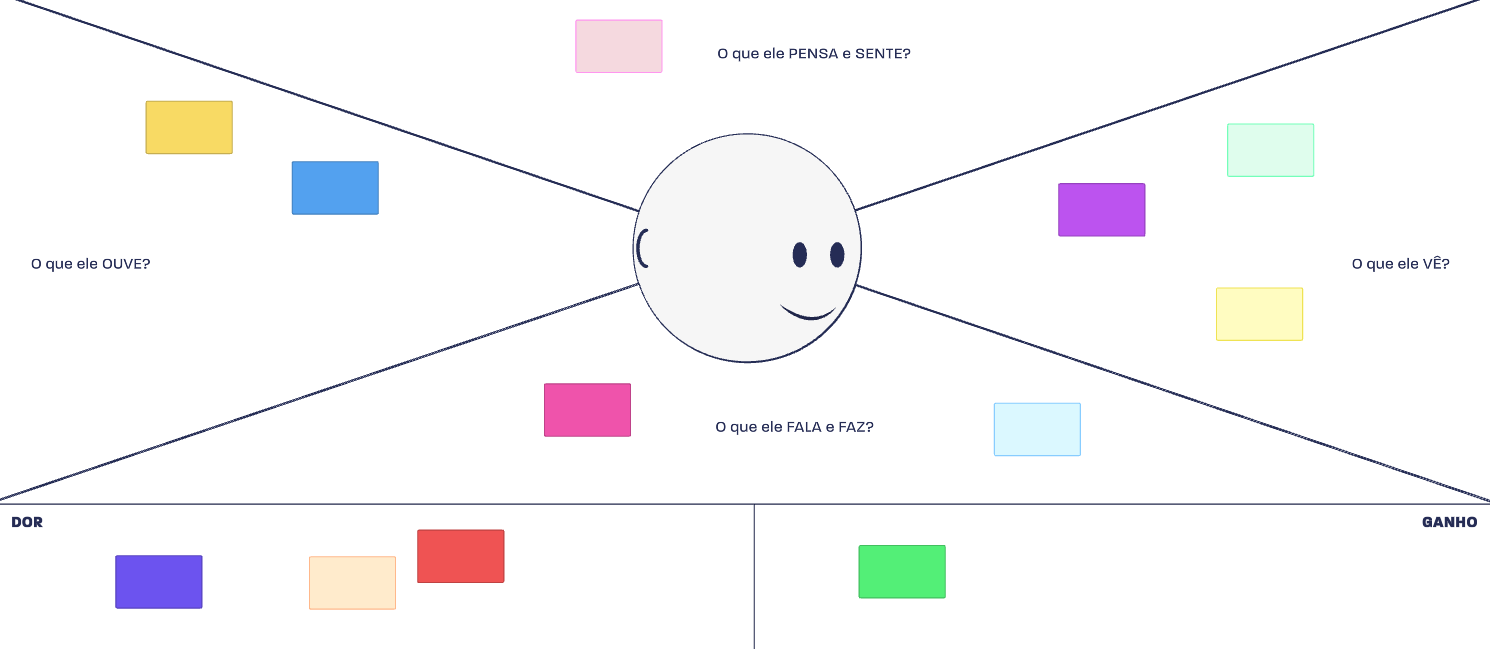
After the map is complete, it becomes an accessible reference for anyone that wants to gather a better understanding of the user. Empathy Maps are not just a useful tools during the process of knowing your user, but also an effective way of communicating this vision to other people on the team or external stakeholders.
If you want to create Empathy Maps to better comprehend your users, check out these tips before you get started:
1. Maintain focus.
Avoid getting stuck on details that are not relevant to the context of your product. Sometimes, it is easy to get lost describing all of your user’s behaviors, but this won’t bring you relevant information for the kind of decisions you need to make during development. Focus on understanding how your user’s context relates to your product and cut unrelated information.
2. Rely on data.
Although you can create Empathy Maps from internal knowledge, the best ones are based on real data. Gather all sorts of information you have from user interviews, user tests, market research, specialists opinions, etc. Take the time to do your research before you start creating you map.
3. Keep your map visible.
Keep in mind that Empathy Maps are also a valuable tool for communicating the user characteristics to other people working on the product. Make sure you put your Empathy Map, whether it is physical or digital, somewhere people can access it easily. This will help develop a user-focused mindset.
4. Change and adapt.
Another great advantage of Empathy Maps is adaptability. Usually, we start with very rough and superficial knowledge about our public, and in time we are able to get deeper insights we didn’t see before. Anytime you have new information, add it to your Empathy Map and see how it relates to the rest of the content that is already there. Make this kind of reflection a habit.
5. Don’t do it alone.
Although it is completely possible to create an Empathy Map alone, sometimes when we do that, our own perspectives and thoughts will be reflected on the results. Involving other people while creating the map allows everyone to contribute with their own perspectives and makes the end result more accurate and insightful.
Understanding your user is a key step to avoid developing a product that is aligned with the team’s preferences, and not the user’s. Try using Empathy Maps following these tips, and see how it can enhance user-focused thinking in your product development process.
