How to make Concept Maps and Mind Maps?

Strytegy
October 26, 2021
Concept Maps and Mind Maps are two visual tools for organizing ideas. Understand how to use them both.
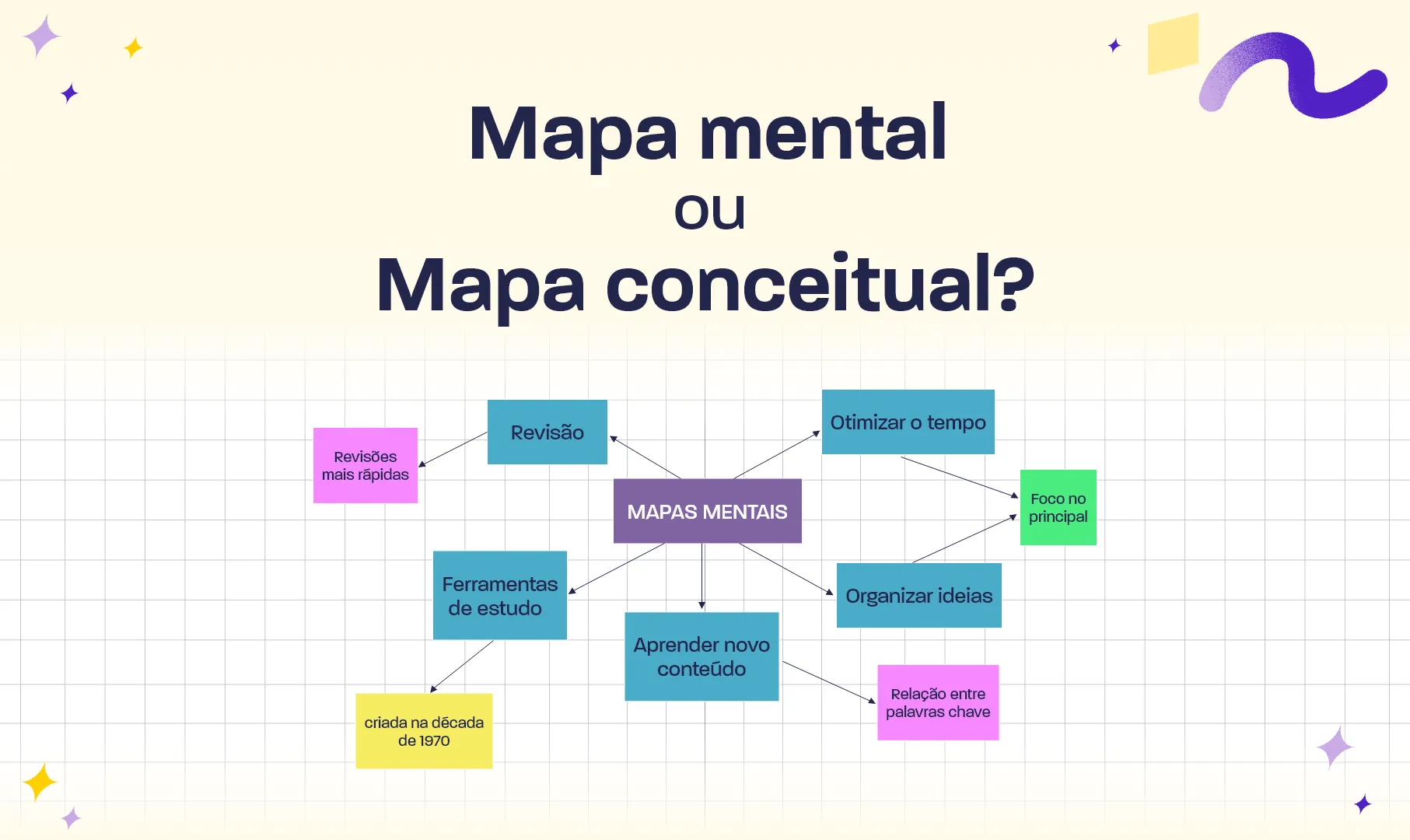
We all have something in common, whether you are a student, professor, business consultant, designer, entrepreneur… We all need to organize our ideas to absorb new knowledge, to comprehend a problem, plan or even get your creativity going.
For simple issues, a list of topics can be the best option, but that is not always the case. Sometimes, we are faced with a complex situation, with so many variables and connections that it is impossible to describe everything in a linear manner, so making a list might not be so helpful.
It is in this complex scenario that Mind Maps and Concept Maps come in. These two tools can be used to organize your ideas in a more visual manner, allowing you to represent different concepts and connections. The idea behind these tools is to get as close as possible to the way our brain works. We don’t think in a linear manner. We make a network of words, memories, ideas and feelings, which is exactly what makes our reasoning so powerful.
Now that you have understood the potential of these tools to help with your thought process, we can go on to the actual implementation of these techniques. Although they might seem alike, Conceptual Maps and Mind Maps are not the same, and you might adapt better to one or the other. So let’s learn a little bit more about each one, and how we can create them.
What is the difference between Mind Maps and Conceptual Maps?
Mind Maps are a visual representation that start from a central idea and expands, creating a tree with branches of related concepts. Usually, this is a more spontaneous tool, where each idea is represented by small phrases or just a word, and can contain images and symbols.
Meanwhile, Conceptual Maps have a more defined structure. They represent relationships between different concepts. Each concept must be written inside a geometric form, like an elipse or a rectangle, and the relationships between the concepts are expressed through arrows. Each connection has a label to clarify the type of relationships that exist between these concepts. Label examples include: “is a part of”, “is a kind of”, “can be done with”, etc.
How to create a Mind Map?
The most traditional way to create a Mind Map is manually, with pen and paper, but nowadays there are digital tools that allow you to create these diagrams online. That way, you can easily move texts and connections, add images and change colors. One of these is Strytegy, a free tool where you can even invite other people to create maps with you in realtime.
To start your Mind Map, think about the main theme. It can be a subject for studying, a problem, a project, etc. Starting from this element, add other related ideas little by little. Each one of these ideas will have its own ramifications, with subthemes. After you have all your basic structure mapped out, add colors, images and icons to facilitate comprehension. The more visual you make it, the better.
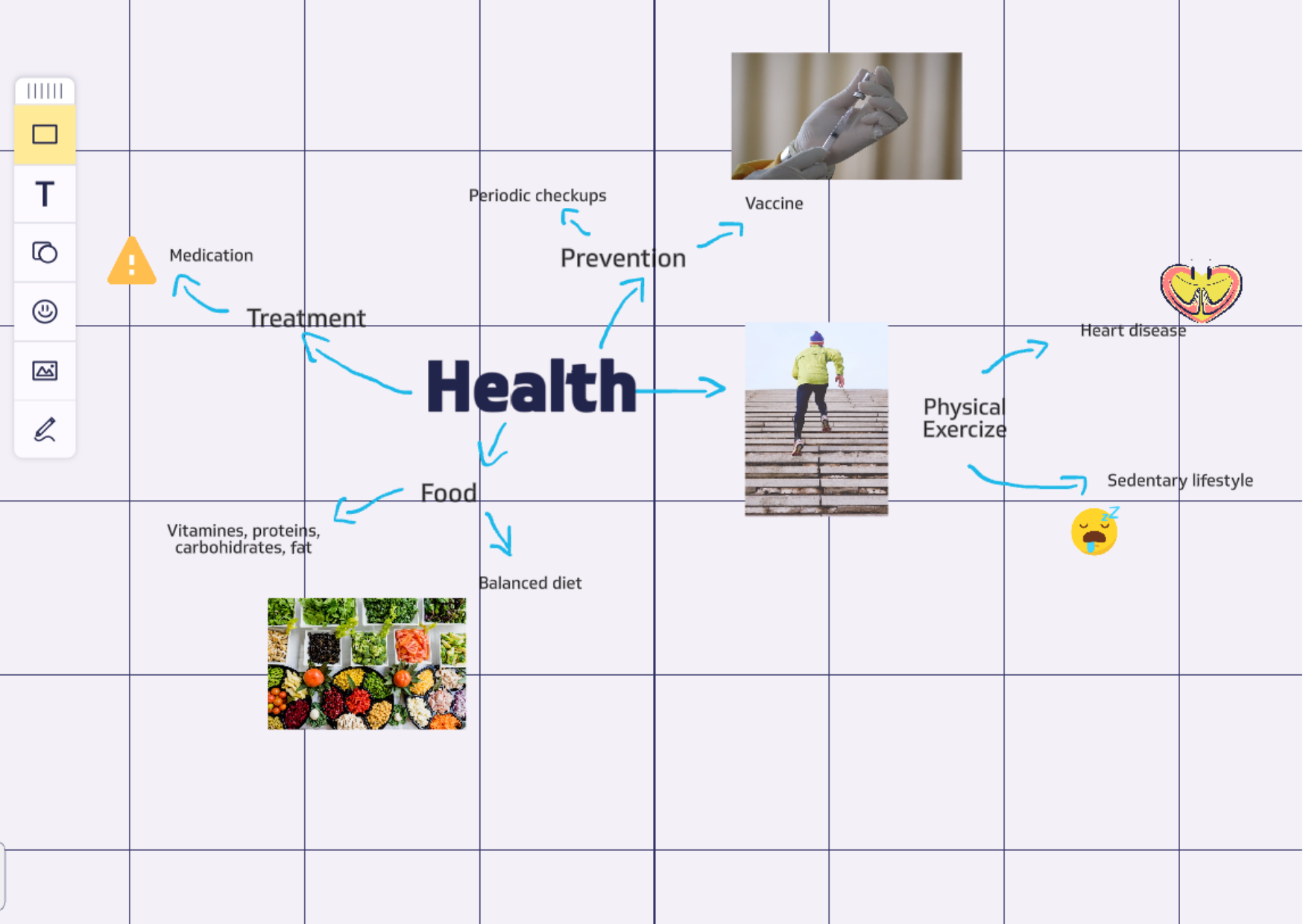
How to create a Concept Map?
As we already said, Concept Maps have a more defined structure in comparison with Mind Maps. To start, you should also think about the main theme, and all the concepts you are going to relate to it. But, instead of just creating relationships spontaneously, try to make a list of all the ideas you want to use. After you have this list, start creating your structure with ellipses or rectangles, placing the more general concepts in the upper part, and add more and more specific concepts as you go down. Always remember to label each connection to identify the meaning of that relationship.
After you have the basic structure, try thinking of relationships between concepts on different levels. This way, you get out of your basic vertical structure and start creating less obvious connections that can help you see things you haven’t yet realized, which may be equally important to your theme.
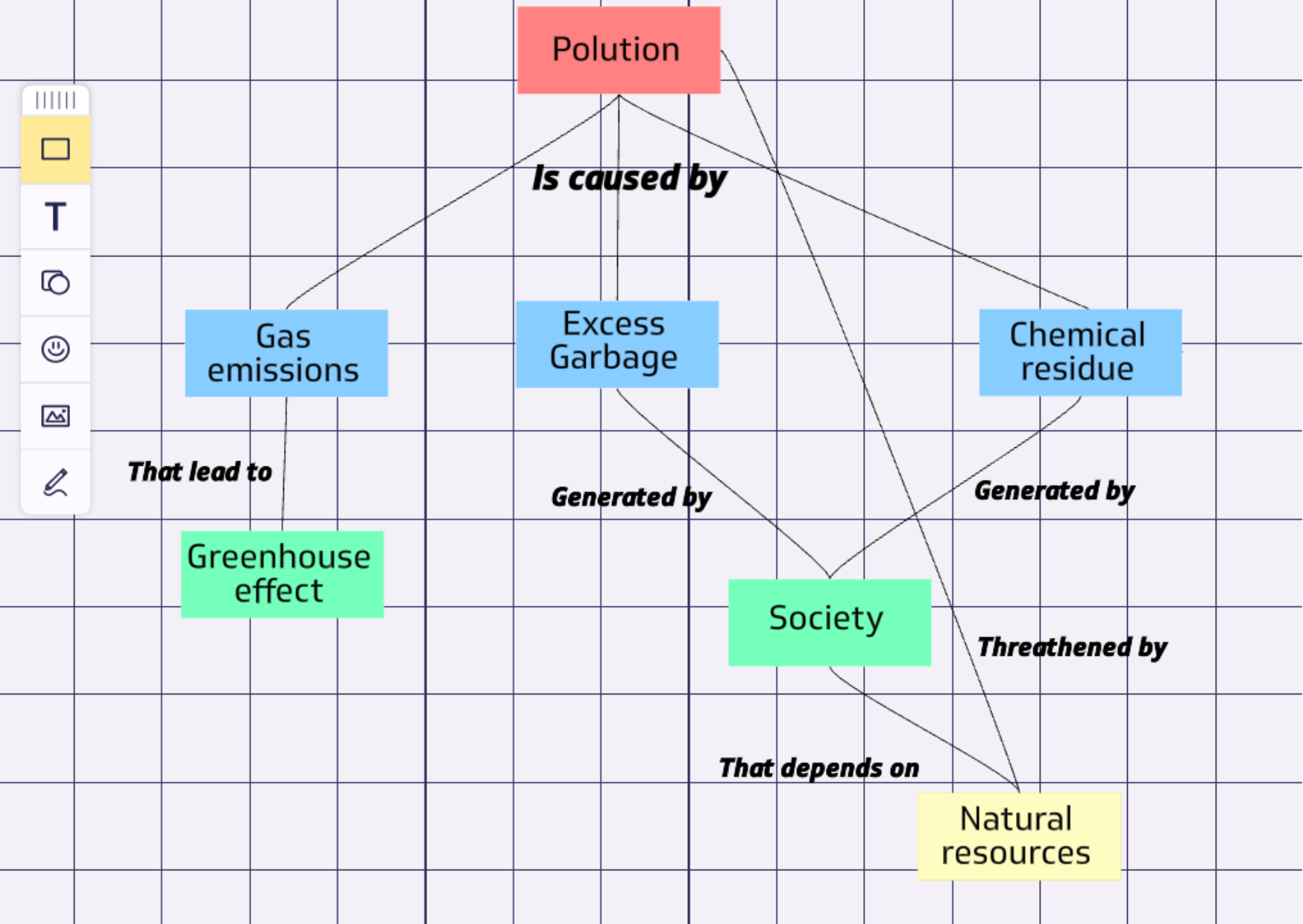
Conclusion
Now that you know how to create Mind Maps and Concept Maps, all you have to do is choose which one of these tools works best for your current goal. If you need something more structured, maybe a Concept Map is ideal. But, if you want to organize ideas in a more spontaneous way, just to put it all on paper, Mind Maps could be a better start. Or even, who knows, you can mix both techniques and create a method of your own.
The possibilities are endless, and for that you need a flexible tool that lets you create, erase, change colors and shapes as you please. Try out Strytegy’s free Whiteboards and start creating your maps in just a few clicks. Access the board here.
